Save and load results as HDF5 files¶
[1]:
import pypesto
import numpy as np
import scipy as sp
import pypesto.optimize as optimize
import matplotlib.pyplot as plt
import pypesto.store as store
import tempfile
%matplotlib inline
This notebook we will demonstrate, how to save and (re-)load optimization results and traces to a .hdf5 file. The use case of this notebook is to generate visulaizations from reloaded optimization results and traces.
Define the objective and problem¶
[2]:
objective = pypesto.Objective(fun=sp.optimize.rosen,
grad=sp.optimize.rosen_der,
hess=sp.optimize.rosen_hess)
dim_full = 20
lb = -5 * np.ones((dim_full, 1))
ub = 5 * np.ones((dim_full, 1))
problem = pypesto.Problem(objective=objective, lb=lb, ub=ub)
Define history options and run optimization¶
[21]:
# create optimizers
optimizer = optimize.ScipyOptimizer()
# set number of starts
n_starts = 10
# save optimizer trace (to temporary file fn)
fn = tempfile.mktemp(".hdf5")
history_options = pypesto.HistoryOptions(trace_record=True, storage_file=fn)
# Run optimizaitons
result = optimize.minimize(
problem=problem, optimizer=optimizer,
n_starts=n_starts, history_options=history_options)
Plot result¶
We now want to plot the results (before saving).
[22]:
import pypesto.visualize
# plot waterfalls
pypesto.visualize.waterfall(result, size=(15,6))
[22]:
<matplotlib.axes._subplots.AxesSubplot at 0x7fa5266cf880>
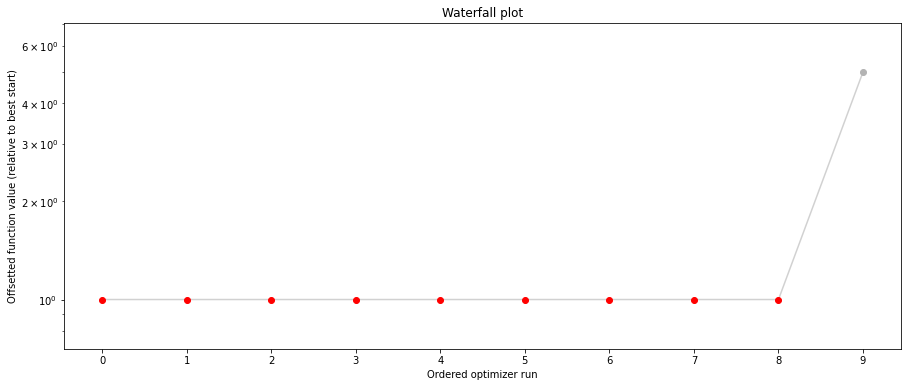
Plot trace¶
[23]:
pypesto.visualize.optimizer_history(result,
legends=['L-BFGS-B'])
[23]:
<matplotlib.axes._subplots.AxesSubplot at 0x7fa5263af430>
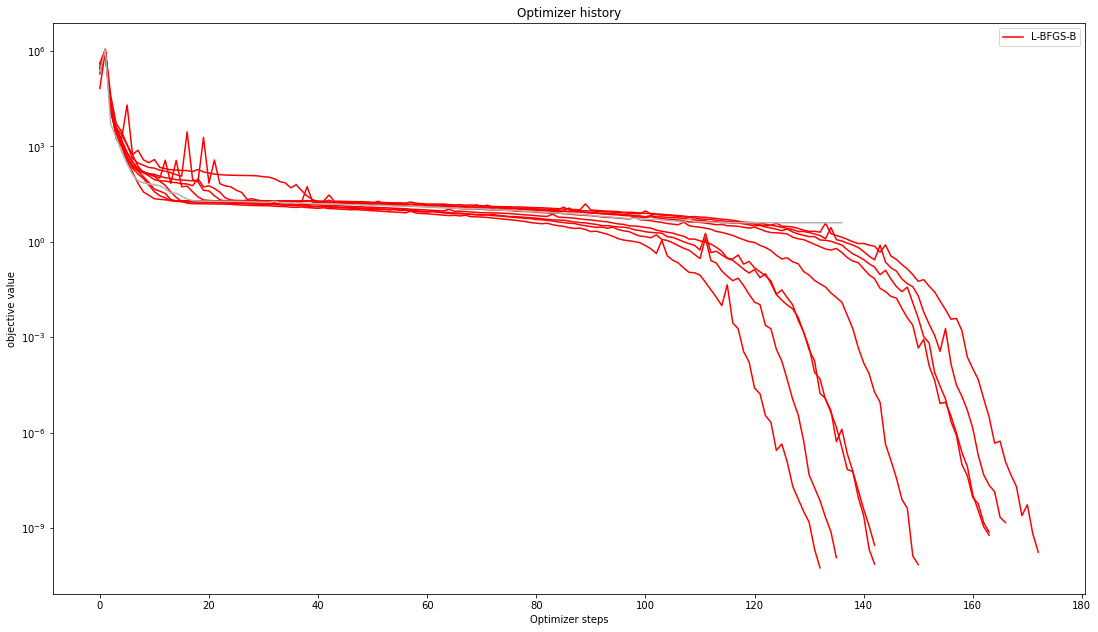
Save optimization result as HDF5 file¶
[24]:
# name of the (in this case temporary) file
# fn = tempfile.mktemp(".hdf5")
# Write result
hdf5_writer = store.OptimizationResultHDF5Writer(fn)
hdf5_writer.write(result, overwrite=True)
# Write problem
hdf5_writer = store.ProblemHDF5Writer(fn)
hdf5_writer.write(problem)
Reload results¶
[25]:
# Read result and problem
hdf5_reader = store.OptimizationResultHDF5Reader(fn)
result2 = hdf5_reader.read()
Plot (reloaded) results¶
[26]:
# plot waterfalls
pypesto.visualize.waterfall(result2, size=(15,6))
[26]:
<matplotlib.axes._subplots.AxesSubplot at 0x7fa5262e9ca0>
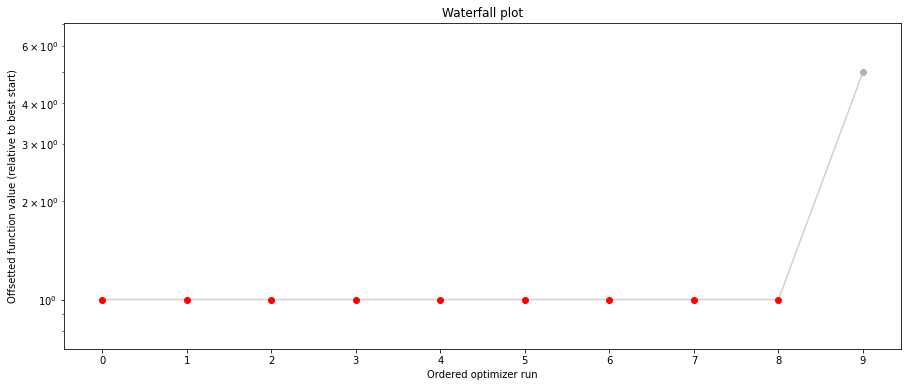
[27]:
pypesto.visualize.parameters(result2,
balance_alpha=False)
[27]:
<matplotlib.axes._subplots.AxesSubplot at 0x7fa5262a1280>
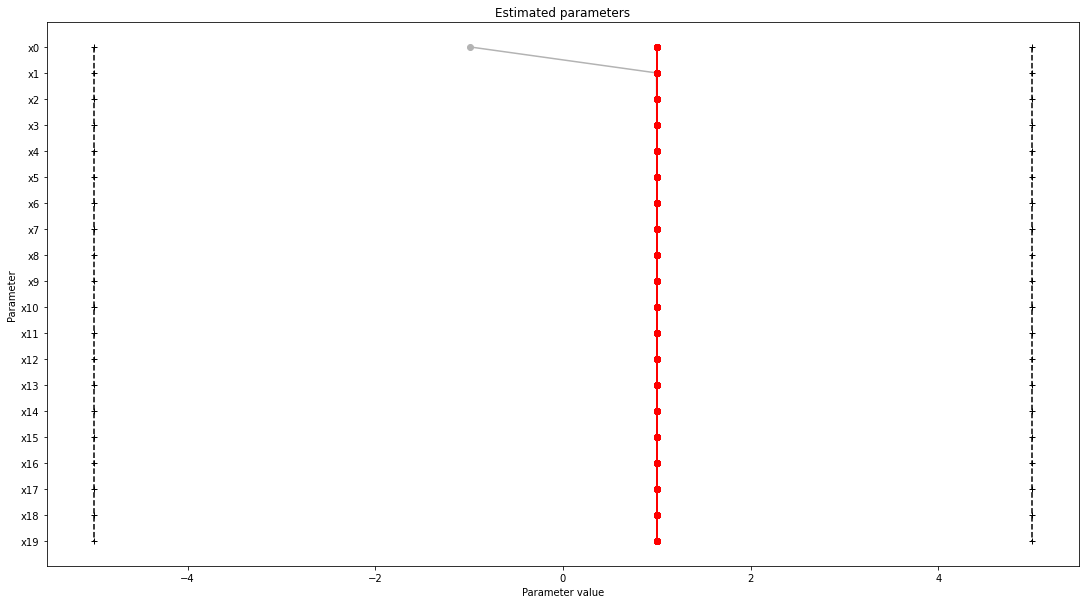
Plot (reloaded) traces¶
[30]:
pypesto.visualize.optimizer_history(result2,
legends=['L-BFGS-B'])
[30]:
<matplotlib.axes._subplots.AxesSubplot at 0x7fa5260d1a00>
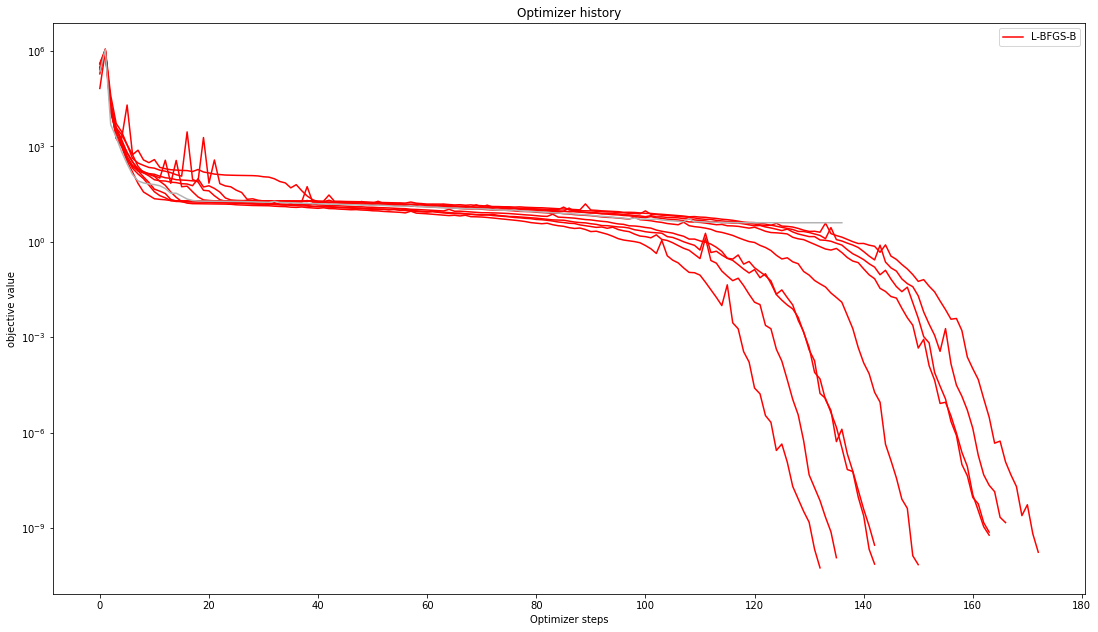
[ ]: